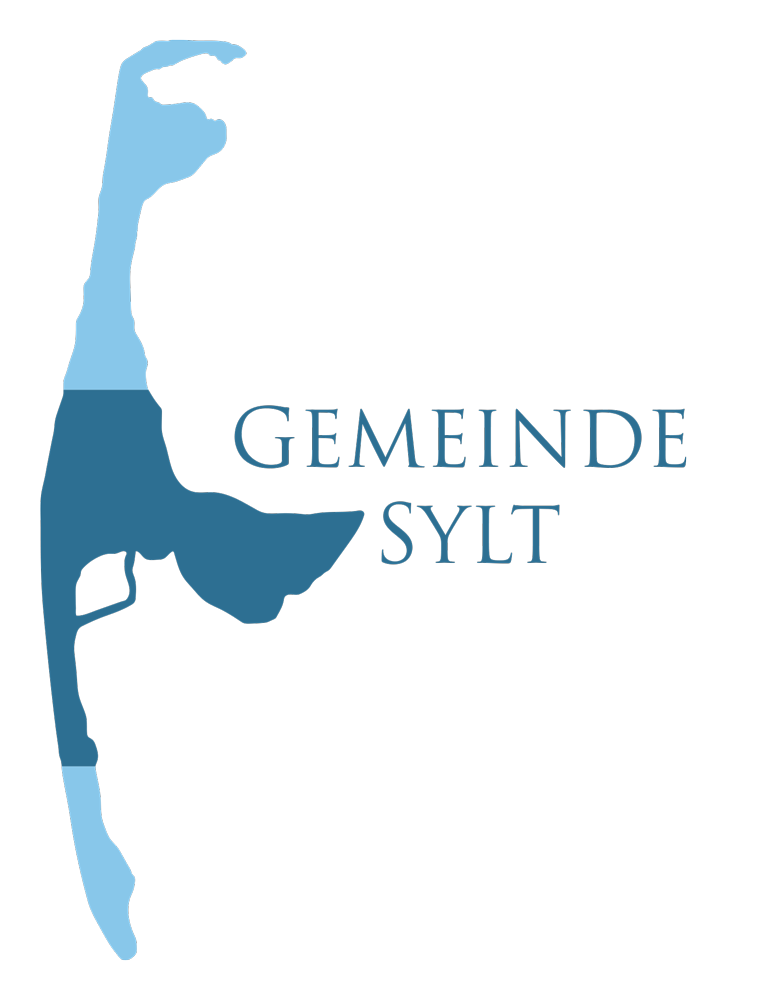Material is beautiful and so is
Material Blurb for Divi
Create beautiful material design cards with the powerful and highly customizable Material Blurb for Divi Module.
Material Design has never been easier!
With Material Blurb for Divi you can create stunning card layouts. There are endless possibilities to customize the module. Here are some examples.


Material
It’s fun. You should try it!


Blurb


for Divi
Material Design Elevation!
Material Blurb for Divi offers 5 default elevation levels. You can set the elevation level for normal and hover state separately.

No Elevaton

Elevaton 1

Elevaton 2

Elevaton 3

Elevaton 4

Elevaton 5
Left nothing to be desired!
Material Blurb for Divi has switches, sliders, pickers and fields to customize the look and feel in any way you want. If you are missing a setting, just tell us and we will add it for you in the next update!

Material Blurb for Divi

Material Blurb for Divi
Completely Customizable!
Material Blurb for Divi can be customized in any thinkable way. Use only text, only images or combine them as you desire. Use icons instead of images or animate the module when hovering. Of course you can use a different icon on hover and animations are combinable with elevations.






Two Buttons
Two Buttons
Two Buttons
Two Buttons

Many Options

Endless Options

Your Imagination
And of course
But our Icons
Because you can
And customize
Gradients
Parallax Images
Videos
Rich Text
The latest version of Material Blurb for Divi also supports rich text. This gives you even more freedom in the way you can use this awesome module.

I am a rich text blurb
Use me as if you would create a post or page. You can use all the cool features of WordPress TinyMCE editor.
Rich Text is Awesome
See what you can do with Material Blurb for Divi
Here are some more original styling ideas on how to show off Material Blurb for Divi. They can be easily achieved using the custom CSS fields of the module. No hacking of your themes CSS required!
Buttons moved to the top

Material Blurb for Divi

Material Blurb for Divi
Equalized heights

Large Blurb

Medium Blurb

Small Blurb

Small Blurb

Medium Blurb

Large Blurb

Large Blurb

Medium Blurb

Small Blurb
Documentation
Here you find the answers to the most common questions and problems.